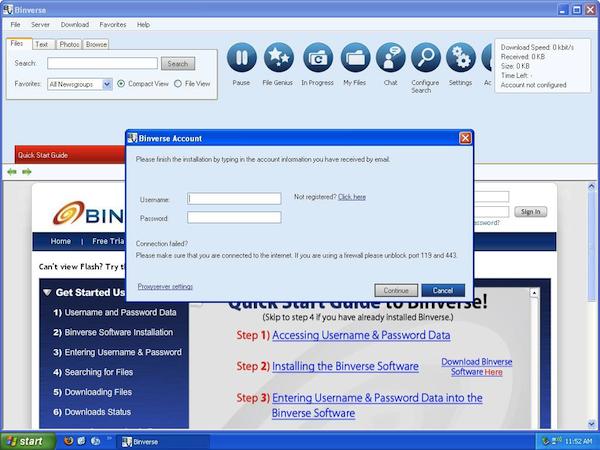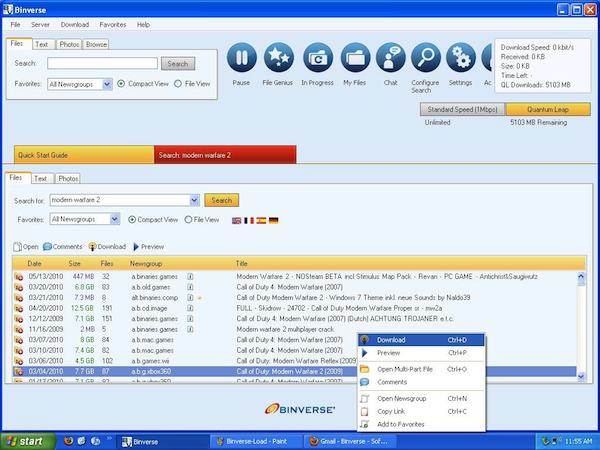Usenet for ROMs, ISOs & Games: A Beginner's Guide
SIGN UP for Usenet Access: 14 DAYS / 150GB FREE!
Did you know that you could log onto Usenet to get all your files at BLAZING download speeds ? Usenet is the resource that nobody talks about. It's the place where all your downloads and more can be had with the greatest ease. This guide will teach you how to get comfortable with a Usenet client. You can usually access usenet for discussions and newsgroups for free, however to download huge amounts of data, you usually need a subscription to one of the usenet services on the internet. There are a number of usenet servers that are cheap and affordable, and most give you 24 hour trial periods however:
For a limited time, Binverse, a usenet provider is offering emuparadise.org users an *EXCLUSIVE* 14-day trial to their usenet server. To sign up for this service check out BINVERSE. You'll need to enter your payment information but this trial is for 14 days, NO STRINGS attached. Download 5GB of data at your MAX download rate and get a 1MBps download speed thereafter for the rest of the period. Pretty impressive! If you're unhappy with the service [after downloading over 150GB of data..], just cancel within 14 days and you will NOT be charged. Pretty awesome in my books..
So a lot of you are wondering how this usenet service actually works. Well, it's pretty simple. Once you sign-up at Binverse, you download their usenet client. The Binverse client is only available for Windows users however, I've compiled a simple how-to for Mac Users below. Read on!
Binverse Guide:
Setting up Binverse and getting your files is REALLY easy. It takes just 4 EASY steps to start downloading at blazing fast speeds!
Step 1:
Sign up for a BINVERSE account if you haven't already. Emuparadise visitors are getting an EXCLUSIVE FREE 14 day trial. NO STRINGS ATTACHED!
Step 2:
Download the Binverse Client and install it.
Step 3:
Run the Binverse program. It'll pop up a dialog box asking for your username and password. Find this information in your welcome email (usually comes in within 15 minutes after your signup) and input it there. Click Continue.
Step 4:
Use the Search Function that the program presents to find your files. Once you find something you want, just right click and click DOWNLOAD. That's all there is to it! If your downloads don't begin immediately click on File Genius at the top and select "Start Downloads".
Unision (Mac OS X) Guide:
If you're a Mac user, don't despair. There are TONS of Usenet clients available for Mac. I took a look at Unision and was up and running within 5 minutes! Unision is one of the better known Mac clients for Usenet. Simply download it by clicking here. Unision has a 7 day trial version. However, there are a number of free alternatives so you could look into those too.
- Once downloaded, Unzip the file, drag Unision to your Apps folder.
- When you're done with this, run Unision from your apps folder.
- You'll get the configuration screen upon the first run.
- Enter the server details below:
Server Address: news.binverse.com
Port: 119
Username: yourusername@binverse.com
Password: yourpassword
- The Binverse email (you get this after you sign-up)will contain the username and password you need above.
- Once you're logged into the news server, simply click on Search in the left panel.
- Insert your search terms and click on Search.
- Once you find some files, click the checkbox next to the file you want.
- Click Create NZB.
- Your download will begin!
There you go! A pretty straightforward process for getting things done. Please check out the screenshots below if you're still confused.
What ? You want a guide ? :P Come on! I know linux users are smart enough to figure this stuff out for themselves. Some good linux Usenet clients are: Pan [http://pan.rebelbase.com/], Ninan [http://www.ninan.org] and Klibido [http://klibido.sourceforge.net/].


Linux Guide: